Google Tag Manager & Benefits of Google Tag Manager
1. What is google tag manager?
Google Tag Manager is a free tool that makes it easy for marketers to deploy or update website tags like site analytics, remarketing, conversion tracking or custom third-party tags without needing to hard code or edit the website code.
2. How does google tag manager work?
The working of Google Tag Manager is defined by Google as “ When you place the Google Tag Manager Code on your website or mobile app, the code connects your app to the Google Tag Manager Servers. You then use a web-based user interface to install tracking codes on your site or mobile app such as Google Analytics Tag”
3. How to Use Google Tag Manager?
Go to tagmanager.google.com to create a Google Tag Manager Account or access an existing account
•Create a container for your website in your Tag Manager Account.
•Copy the one-time tag manager code snippet and paste it into every page of your website.
•Deploy or update tags on your website or mobile app without editing your website code.
•Migrate the existing hard-coded tags on your website to Google Tag Manager
4. What are the benefits of Google Tag Manager?
•Google Tag Manager removes the need to manually edit the website code to add, update or delete the hard coded data.
•It reduces your dependence on IT or development team thereby maintaining the marketing plans and deadlines.
•You can implement advanced website Event Trackings like button Click, Form Submit, External Links etc
•You can make your tag management efficient and flexible by adding, updating or deleting a particular tag with little effort
•Since tag manager fires the tags asynchronously, your website load time won't be sacrificed if a particular tag takes too long to fire.
5. What are Google Tag Manager Containers?
Google Tag manager Containers are Sub Level of a Google Tag Manager Account which mainly comprises of a set of rules, macros, and tags. An account can have one or more containers.
6. What are Google Tag Manager Tags?
A Google Tag Manager Tag is a piece of javascript code to collect measurable data from your website or mobile app so that it can send that data to third party service like Google Analytics, Google Adwords or Facebook.
7. What are Google Tag Manager Code and ID?
Google Tag Manager codes are a bunch of one-time snippet codes that need to be implemented on the head and body section of your website. Without this implementation, your tag won't work properly. Google Tag Manager ID can be identified as GTM-XXXXX in your Google Tag Manager Code which needs to be uniform throughout the website for proper tracking.
8. What are Google Tag Manager Data Layers?
Google Tag Manager Data Layers can be described as an object or a javascript array that stores all the information that need to be passed to Google tag manager. With the help of this data layer, information like events or variables can be passed to Google Tag Manager based on specific events or values of variables.
9. Can we deploy Google Analytics Tag using Google Tag Manager?
We can easily deploy Google Analytics Tag with Google Tag Manager like Google Adwords Conversion Tracking, Remarketing or any third party custom tag by placing the one time Tag Manager Snippet code to your website.
10. How to setup Google Tag manager and Deploy Website Tags?
•Firstly, Create a Google Tag Manager Account using your Google account or use an Existing account at tagmanager.google.com
•Create a New Container for your website or Mobile App
•Install the container Snippet to all pages of the website. For Mobile Apps, you can use Firebase SDK to implement tag manager.
•Create a new tag in your tag manager interface and set up triggers and firing rules for your tag to fire.
•Preview the tag on your website and Create a New Version in Tag Manager
•Publish the tag in Tag Manager.
Google Tag Manager is a free tool that makes it easy for marketers to deploy or update website tags like site analytics, remarketing, conversion tracking or custom third-party tags without needing to hard code or edit the website code.
2. How does google tag manager work?
The working of Google Tag Manager is defined by Google as “ When you place the Google Tag Manager Code on your website or mobile app, the code connects your app to the Google Tag Manager Servers. You then use a web-based user interface to install tracking codes on your site or mobile app such as Google Analytics Tag”
3. How to Use Google Tag Manager?
Go to tagmanager.google.com to create a Google Tag Manager Account or access an existing account
•Create a container for your website in your Tag Manager Account.
•Copy the one-time tag manager code snippet and paste it into every page of your website.
•Deploy or update tags on your website or mobile app without editing your website code.
•Migrate the existing hard-coded tags on your website to Google Tag Manager
4. What are the benefits of Google Tag Manager?
•Google Tag Manager removes the need to manually edit the website code to add, update or delete the hard coded data.
•It reduces your dependence on IT or development team thereby maintaining the marketing plans and deadlines.
•You can implement advanced website Event Trackings like button Click, Form Submit, External Links etc
•You can make your tag management efficient and flexible by adding, updating or deleting a particular tag with little effort
•Since tag manager fires the tags asynchronously, your website load time won't be sacrificed if a particular tag takes too long to fire.
5. What are Google Tag Manager Containers?
Google Tag manager Containers are Sub Level of a Google Tag Manager Account which mainly comprises of a set of rules, macros, and tags. An account can have one or more containers.
6. What are Google Tag Manager Tags?
A Google Tag Manager Tag is a piece of javascript code to collect measurable data from your website or mobile app so that it can send that data to third party service like Google Analytics, Google Adwords or Facebook.
7. What are Google Tag Manager Code and ID?
Google Tag Manager codes are a bunch of one-time snippet codes that need to be implemented on the head and body section of your website. Without this implementation, your tag won't work properly. Google Tag Manager ID can be identified as GTM-XXXXX in your Google Tag Manager Code which needs to be uniform throughout the website for proper tracking.
8. What are Google Tag Manager Data Layers?
Google Tag Manager Data Layers can be described as an object or a javascript array that stores all the information that need to be passed to Google tag manager. With the help of this data layer, information like events or variables can be passed to Google Tag Manager based on specific events or values of variables.
9. Can we deploy Google Analytics Tag using Google Tag Manager?
We can easily deploy Google Analytics Tag with Google Tag Manager like Google Adwords Conversion Tracking, Remarketing or any third party custom tag by placing the one time Tag Manager Snippet code to your website.
10. How to setup Google Tag manager and Deploy Website Tags?
•Firstly, Create a Google Tag Manager Account using your Google account or use an Existing account at tagmanager.google.com
•Create a New Container for your website or Mobile App
•Install the container Snippet to all pages of the website. For Mobile Apps, you can use Firebase SDK to implement tag manager.
•Create a new tag in your tag manager interface and set up triggers and firing rules for your tag to fire.
•Preview the tag on your website and Create a New Version in Tag Manager
•Publish the tag in Tag Manager.
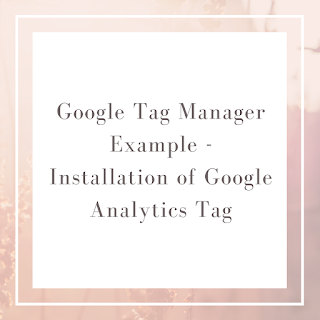



I was wondering for this information but thanks to you finally I found the answers to my all questions. Thank you so much. keep sharing
ReplyDeleteSEO PROTOCOL’s article always help me!!
Thank you for curating this. I also follow Distilled.net SEO blog for day to day updates.
ReplyDelete