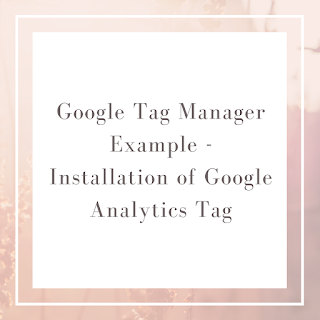Why SEO is Important for Business ?
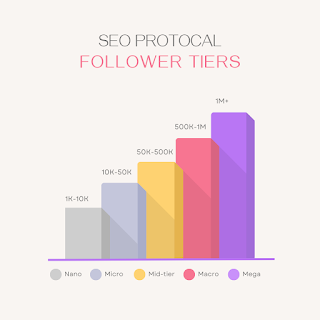
SEO is important for businesses because it helps to increase their visibility in search engine results pages (SERPs), which can lead to more traffic, more leads, and ultimately more sales. Here are some reasons why SEO is important for businesses: Increased visibility: By optimizing your website for search engines, you increase the likelihood that your website will appear at the top of search results for relevant keywords. This increased visibility can lead to more clicks and more traffic to your website. Higher ROI: SEO is a cost-effective marketing strategy that can provide a high return on investment (ROI). By targeting specific keywords and phrases, you can attract highly qualified traffic to your website that is more likely to convert into leads or customers. Improved user experience: SEO can help to improve the user experience on your website by making it more user-friendly and easier to navigate. This can lead to increased engagement, longer time on site, and ultimately more...